Facebook Cover Photo Size
The ideal dimensions for your Facebook Page Cover Photo in 2023
You likely made it to this page because you wanted an accurate, up to date answer to what is the best Facebook cover photo size for your Facebook page or Facebook business page. The good news is that's exactly why we created this page. First, the answer to this question applies exactly the same to both Facebook pages and Facebook business pages (because technically they are the same thing)
What is the best Facebook cover photo size in 2023?
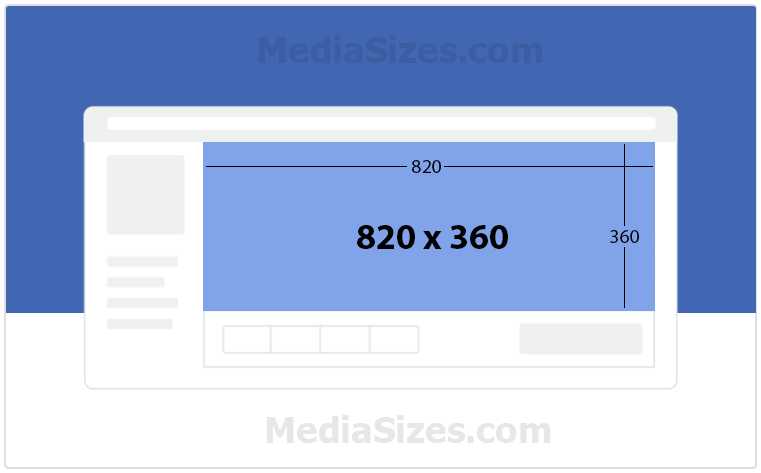
The ideal dimensions for a Facebook cover photo are 820px by 360px but that doesn't tell the whole story in terms of what size you should make your Facebook cover photo. The issue is that your photo will display differently on both mobile and desktop devices. This should be understandable since a mobile phone and a desktop computer screen are shaped differently. A desktop computer is typically much wider than a mobile phone and relatively, a mobile phone is taller than a desktop computer. Due to that, Facebook will choose to cut off the edges of your cover photo, depending on the device the user is viewing the page on.
What size should I make my cover photo for Mobile devices?
For mobile devices, you should consider that both the left and right 90px of your photo will be cut off. So your most important visual elements of your photo should avoid those 2 areas. When avoiding those 2 areas, you are staying in the "Mobile safe-zone".
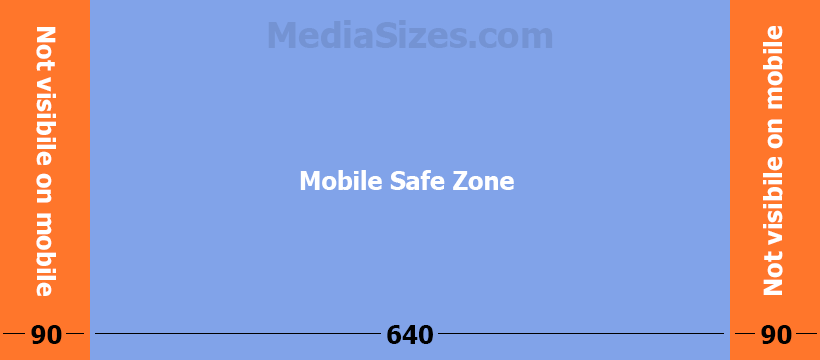
What size should I make my cover photo for Desktop devices?
For desktop devices, you should consider that both the top and bottom 24px of your photo will be cut off. So your most important visual elements of your photo should avoid those 2 areas as well. When avoiding those 2 areas, you are staying in the "Desktop safe-zone".
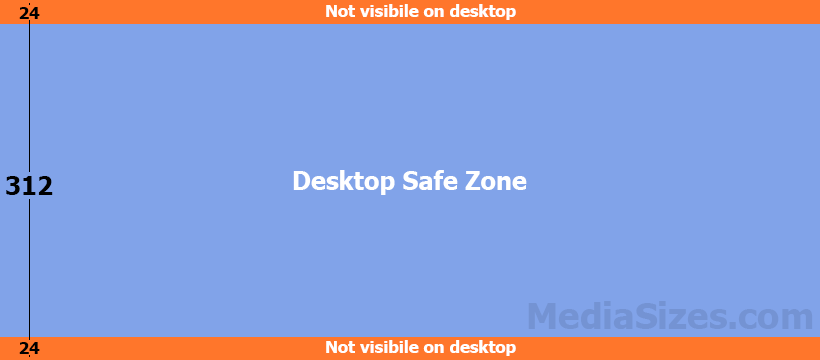
To make sure the image looks best on both mobile and desktop devices, you will need to keep your important visual elements in the safe zone for both devices. That leaves you with the most important part of the cover photo area - 640px by 312px as this area will show up on both mobile and desktop devices.

Due to this, any important information (phone numbers, a call to action, etc.) you may place on the photo should be inside the 640px by 312px area.
- The best overall facebook business page dimensions: 820px by 360px
- The area on either side that won't show up on mobile: 90px
- The area on the top and bottom that won't show up on desktop: 24px
- The safe area for both mobile and desktop: 640px by 312px
For most people looking for the best Facebook banner size, the above answer is applicable. If, however, you know the vast majority of user traffic comes from either mobile devices or desktop devices, then the following information on cover photo size for Facebook can be useful.
Frequently asked questions
What is the best Facebook cover photo size for mobile?
The ideal dimensions for a Facebook cover photo for mobile users is 640px by 360px
What is the best Facebook cover photo size for desktop?
The ideal dimensions for a Facebook cover photo for desktop users is 820px by 312px
Should I have a phone number or call to action in my Facebook cover photo?
Yes, make it easy for people to take action. Just make sure you put the CTA inside the safe area.